This will show how to make RSS icon display in browsers with RSS feed integration.
Most CMSs will automatically add the code needed for an RSS feed to be displayed in supported browsers. However, if you need to add it for a hand coded site, or a CMS where it isn’t automatically added, this snippet should do the trick.
*note – In chrome you need to install an extension to display the RSS icon in the browser.
Make RSS icon display in browser like the image below
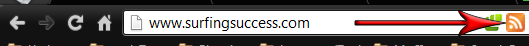
Make RSS icon display in browser with this code
Add a line like below into your html head. Substitute your feed URL. This is how the browser can detect the RSS feed.
<link href=”http://www.surfingsuccess.com/rss" rel=”alternate”type=”application/rss+xml” title=”Surfing Success – Web Development RSS feed” />












