In Visual Studio, to change the Default View from Design View to Source View, or Split view, do the following.
In the menu, go to “Tools” > “Options.” Once in options, select the “HTML Designer” Section.
Next, select your default view of choice, Design View, Source View, or Split view.
Click “OK.” Then restart Visual Studio.
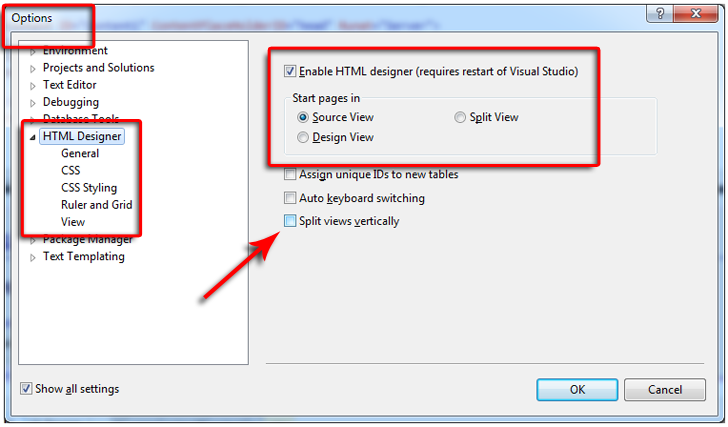
Split View – Horizontal or Vertical
Additionally, you can see in the above image ( Red Arrow →) when in Split View you have the option to Split Horizontally or Vertically.
Summary – Change Default View
- In the menu click “Tools” > “Options”
- Click “HTML Designer”
- Select view of choice
- Click “OK”
- Restart Visual studio













